Email Setup and Support Company in Preston
Email Setup and Support
Frozen Computers offers email setup and support services in Preston for home users in case you’re experiencing issues with your email account or are thinking about creating a new one. Our experts can help with a variety of activities, including email filter setup and account creation.
Furthermore, we provide email troubleshooting services to assist you in resolving any problems you might be having sending or receiving emails. If you currently use Apple Mail or Outlook, we can assist you with configuring a signature and adding contacts. If something is wrong with your account, we also offer troubleshooting support.
We are here to assist you with any email problems you may be having. Any technical issue with your email account can be resolved by our team of professionals. We provide email configurations for all of the big providers, such as Microsoft and Google.
- Establishing a new account or configuring an already existing one.
- Configure a mail client on your new PC.
- Email not sent (message stuck in outbox).
- Microsoft Outlook freezes or crashes when it starts up.
- Install and set up mail clients (such as Outlook, Thunderbird, Mac OS Mail, etc.) on iOS, Windows, and Android devices.
- Switch to a different email hosting company.
- Email archiving locally or in the cloud
- Make sure the protocol your account uses is secure (TLS, SSL).
- Synchronize your calendar between tablet and mobile devices.
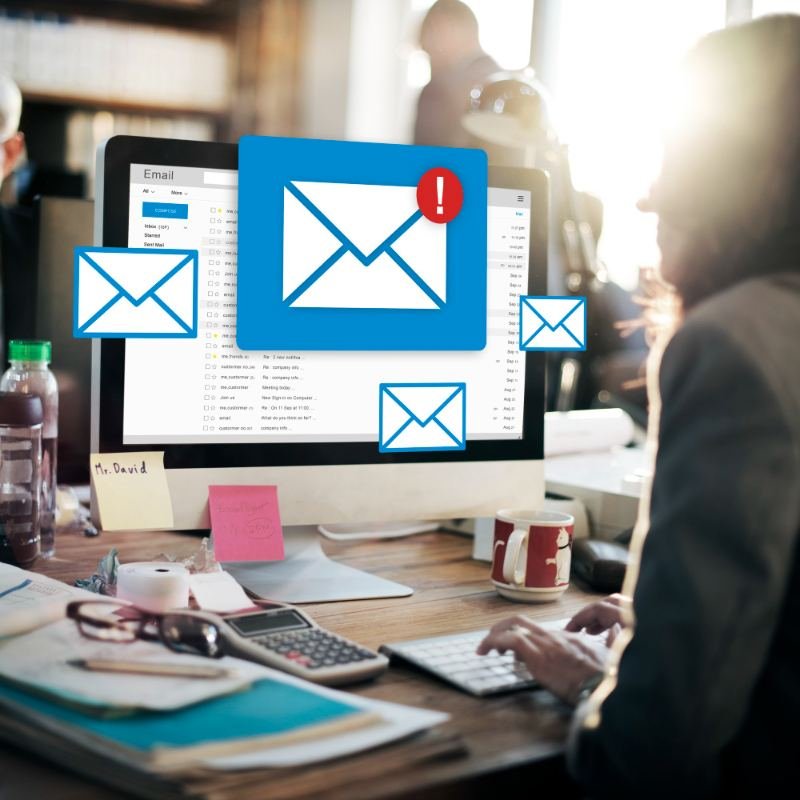
Our primary objective is to remove any barriers and make using your email program as simple as possible. We are skilled at setting up your computer’s email account and installing the appropriate email software. Furthermore, we offer thorough training to help you protect your account from spam and phishing scams. Make an appointment with our experts right now if you need help setting up email.
Email Configuration Services in Preston
Do you require assistance with setting up email for work or personal use? At Frozen Computers, professional and reliable support is provided to ensure that your email is not only configured correctly but also functions smoothly. Whether you need help troubleshooting existing issues or setting up a new account, expert guidance is always available to make the process as seamless and stress-free as possible. Additionally, every step is carefully handled to prevent future issues and ensure long-term reliability. So, if you’re ready to get started, don’t hesitate to give us a call at +447411880280 now.
Assistance with email configuration and troubleshooting
These days, it’s difficult to function without sending and receiving emails. Ask us to create an account for you using your current or new email address. You can add accounts with our assistance as well. Additionally, we’ll walk you through utilizing all of the fantastic features on your email server.
Call +447411880280 or get our remote compute support to schedule a time to speak with a computer repair specialist right now.
Create or configure email account.
We will either set up a new email account for you or configure an existing one using the client of your choice. In other words, this refers to the software or internet service you use to send and receive emails. Additionally, if needed, we can have a thorough discussion onsite about the benefits and drawbacks of different email clients, helping you make an informed decision.
Set up several email accounts
If a household needs more than one email account, it is possible to set up and configure numerous accounts for different clients. (For instance, whilst some people use Google’s Gmail account, others might prefer to send and receive emails using Microsoft’s Outlook.)
Create an old email archive
Emails that amass over time in one manner or another must be archived by most email programs. Your email client will stay as quick and stable as the day it was installed if you configure the most logical and effective way for this to happen!
Optimize the email client for optimal functionality
We set up appropriate folder structures (in Outlook) or “labels” (in Gmail) to maximize the performance of your specific email client. We also make sure that your client’s settings automatically empty your spam and trash folders regularly. Additionally, training is done on the many fantastic features that different email clients have to offer.
How to set up an email account on my computer?
Setting up your email account can be tricky if you’re not sure what you are doing. You’ll need to select the best email client setup for your needs – such as Gmail, Outlook, or Yahoo.
From there, you will need to choose an email address, log in to your account, get your settings right, and ensure you’ve got it working on all your devices – phone, laptop, tablet, and other smart devices.
Then, you can begin sending and receiving emails. Of course, you can always call Frozen Computers to come and set everything up for you, saving you time and the headache!

How do I fix an email bounce back?
Emails that bounce back are fairly typical. If you receive an email bounce back, be sure to verify the following:
- Verify that the email address you entered is correct. The most frequent problems include typos and failing to add the "au" at the end of the address.
- The firm has configured that email address to only send emails; they are unable to receive them, if the address you replied to is noreply@xxx.com.
- Visit the company website and complete another contact form in case everything else fails.
Contact Us
To get professional email setup and support services in Preston, give Frozen Computers a call at +447411880280 or send us an email at enquire@frozencomputers.co.uk right now.


