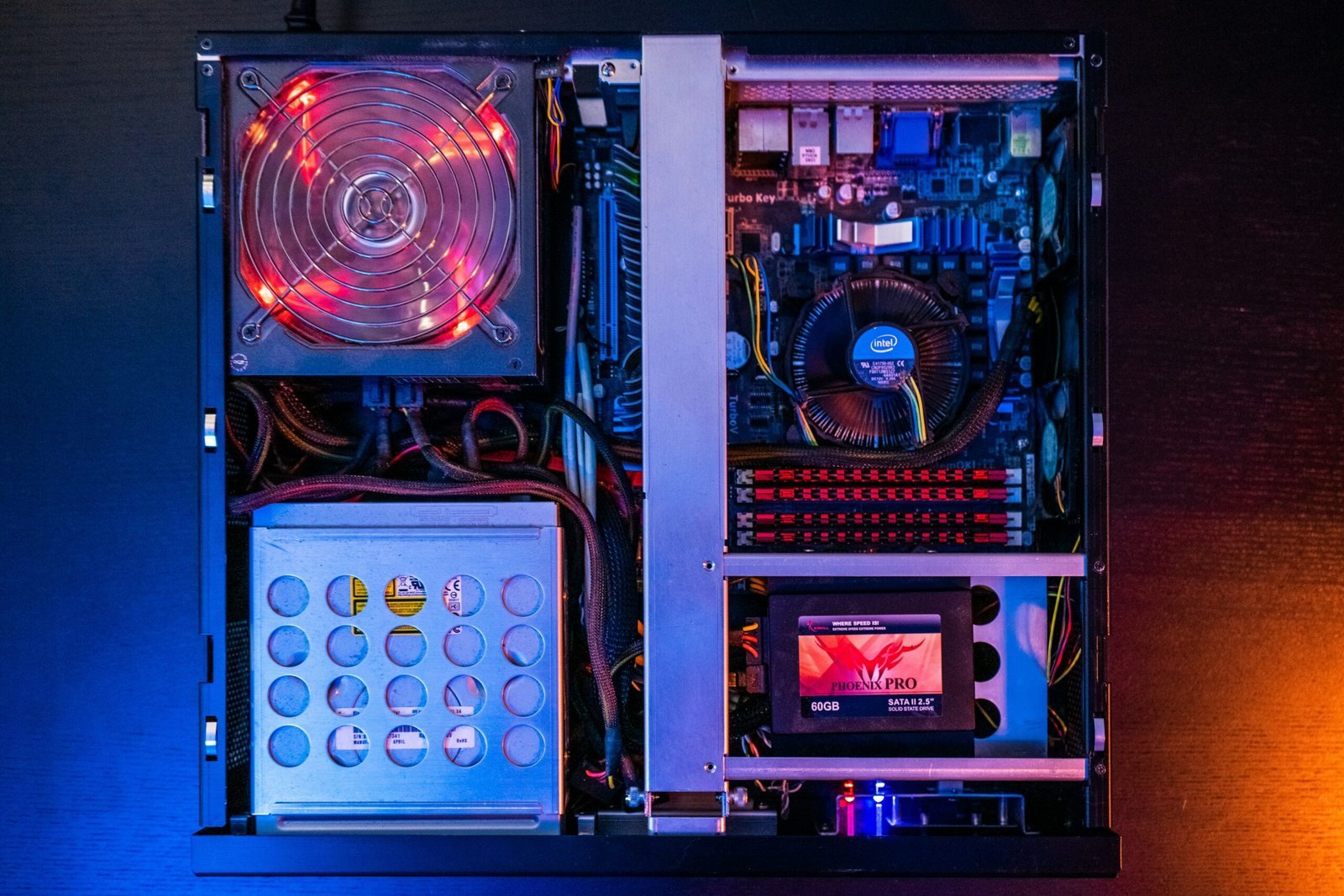
Introduction to Custom PCs in 2024
Building a custom PC in 2024 is increasingly popular due to its tailored solutions, offering advantages over pre-built systems.
Custom PCs allow users to select components based on performance needs, budget, and personal preferences for gaming or productivity.
The level of customization ensures you can pick processors, graphics cards, and cooling systems that match your specific requirements.
Custom builds provide significant performance boosts by choosing high-quality components like faster SSDs and higher refresh-rate displays.
Selecting each component allows users to create a system that meets high-performance standards for modern gaming and professional applications.
Cost-effectiveness is a key benefit. Buying parts during sales or promotions can save money while maintaining quality and performance.
Building a custom PC is often more affordable than buying pre-built systems, allowing for better component choices and value.
Custom PC building also enhances understanding of electronics and computing, providing valuable knowledge of how each component functions.
These benefits highlight why custom PCs remain relevant in 2024. Selecting the right components is key to optimizing performance.
Understanding how different components work together is crucial in creating a high-performance custom PC that suits your needs.
Next-Gen CPUs: Powering Performance
As technology advances, the central processing unit (CPU) remains a critical component in building a high-performance custom PC. In 2024, several next-generation CPUs are hitting the market, showcasing impressive specifications that cater to various users, from gamers to content creators. The latest models focus on enhanced core counts, increased clock speeds, and improved thermal management, all contributing to a more efficient and powerful performance.
One of the notable trends in 2024 is the emergence of CPUs with varying architectures. For instance, AMD’s Zen 4 architecture and Intel’s Raptor Lake architecture provide significant enhancements in processing capabilities. These architectures are designed to handle demanding applications, such as high-definition gaming or intensive video editing, with ease. Enthusiasts will appreciate the higher core counts, with some models featuring up to 16 cores or more, which allow for effective multitasking and parallel processing.
When evaluating CPUs, one should consider not only the number of cores but also the clock speeds, which indicate how quickly a processor can execute instructions. With base clock speeds now frequently exceeding 4GHz, users can expect substantial performance improvements in data-intensive tasks. Moreover, features like hyper-threading and overclocking capabilities enhance the CPU’s efficiency, allowing users to push their systems to the limit relative to their needs.
Performance benchmarks for the latest CPUs reveal a marked increase in speed and efficiency over previous generations. For instance, both gaming performance and application responsiveness have seen improvements, making newer CPUs a worthwhile investment for those looking to build or upgrade their systems. Understanding these features and performance metrics will guide users in selecting the ideal CPU, ensuring their custom PC meets their specific requirements and delivers optimal performance.
Cutting-Edge GPUs: Graphics that Impress
The GPU landscape in 2024 has evolved, enhancing gaming and design with ray tracing, AI processing, and VR support.
Ray tracing offers realistic lighting and shadows, while AI adjusts graphics for better performance, optimizing quality in real time.
When selecting a GPU for a custom PC, consider factors like performance, compatibility, and the GPU’s tasks for balance.
For gamers, the latest GPUs deliver stunning graphics and smooth gameplay, ensuring a seamless experience without performance bottlenecks.
Higher VRAM allows for handling larger textures and complex scenes, which benefits high-resolution gaming and professional design tasks.
Effective thermal management prevents overheating, ensuring GPU performance stability during extended gaming or creative sessions for optimal performance.
Motherboards: The Heart of Your Build
When building a custom PC, choosing the right motherboard is crucial as it connects every component, ensuring optimal performance.
Motherboards house the CPU, RAM, storage devices, and expansion cards. Form factors like ATX, Micro-ATX, and Mini-ITX determine space needs.
ATX motherboards offer more features and expansion slots, making them ideal for high-performance builds, while smaller boards save space.
Chipset compatibility with CPUs is vital for performance. For example, AM5 chipsets are compatible with AMD Ryzen, and LGA 1700 supports Intel CPUs.
Ensure your motherboard supports future hardware advancements for longevity. A compatible chipset guarantees seamless use of current and upcoming components.
PCIe lanes, USB ports, and Ethernet options are essential for smooth gaming and productivity. Look for USB 3.2, USB-C, and Gigabit Ethernet.
Motherboards with extra expansion slots allow easy future upgrades. Select a motherboard that meets both performance needs and future requirements.
RAM Selection: Balancing Capacity and Speed
Selecting the right RAM is crucial when building a custom PC in 2024. Balance capacity and speed for optimal performance.
DDR5 RAM offers improved speeds and efficiency over DDR4, enhancing data transfer rates for gaming and content creation.
For gaming, 16GB RAM is the minimum, while 32GB is ideal for multitasking. Professional users may need 64GB+.
RAM capacity depends on your needs. Avoid overspending on excess capacity that won’t provide tangible benefits for your tasks.
RAM speed, measured in MHz, affects performance. For balance, 3200MHz to 3600MHz is optimal for gaming and productivity.
Dual-channel configurations can double data bandwidth, improving RAM performance and boosting overall system efficiency.
Choosing RAM with the right speed and capacity ensures that your custom PC performs well for your specific tasks.
Storage Solutions: Speed versus Capacity
When constructing a high-performance custom PC, selecting the right storage solution is crucial for achieving an optimal balance between speed and capacity. The three predominant storage types available today are Hard Disk Drives (HDDs), Solid State Drives (SSDs), and Non-Volatile Memory Express (NVMe) drives, each presenting unique advantages and drawbacks that cater to specific user needs.
HDDs are traditional storage devices that utilize spinning disks to read and write data. They are characterized by their cost-effectiveness and large storage capacities, making them suitable for bulk data storage. However, the trade-off for affordability is speed; HDDs typically exhibit slower data access times compared to their solid-state counterparts. For users who prioritize vast storage for files such as videos, photos, and games without the need for rapid loading times, HDDs can be a practical option.
SSDs, on the other hand, utilize flash memory technology, resulting in significantly faster read and write speeds. This enhancement in speed translates to reduced load times for applications, games, and operating systems. Consequently, SSDs provide a noticeable improvement in overall system performance and responsiveness. Nonetheless, they tend to have a higher cost per gigabyte than HDDs, which may challenge users on a tighter budget.
NVMe drives take performance to the next level by leveraging the PCIe interface for even higher data transfer rates. They are especially beneficial in scenarios that demand rapid data access, such as gaming, content creation, and heavy multitasking. However, NVMe drives also come with a steeper price tag, so it is essential to assess budget constraints when considering this option.
Ultimately, the decision hinges on individual needs and usage patterns. A balanced approach may involve using an SSD for the operating system and critical applications while employing an HDD for additional storage. This configuration allows gamers and prosumers to enjoy the best of both worlds, blending speed with ample storage capacity effectively.
Cooling Solutions: Keeping It Cool
When assembling a high-performance custom PC in 2024, selecting the right cooling solution is critical to ensuring optimal performance and longevity of the components. Effective cooling is indispensable as it helps prevent thermal throttling, which occurs when a processor or graphics card reduces its performance due to overheating. In 2024, various cooling options are available, ranging from air coolers to advanced liquid cooling systems, each tailoring to different performance needs and budget constraints.
Air cooling remains a popular choice among PC builders due to its simplicity and reliability. Utilizing heat sinks and fans, air coolers effectively dissipate heat generated by the CPU and GPU. They are often more budget-friendly and easier to install, making them suitable for users who may not require extensive overclocking or intense gaming performance. Furthermore, modern air coolers come with larger heat sinks and efficient fan designs, allowing for quieter operation without compromising cooling efficiency.
On the other hand, all-in-one (AIO) liquid coolers have surged in popularity over the last few years. These units feature closed-loop systems that circulate coolant to dissipate heat effectively. AIOs provide superior thermal management and can be particularly beneficial for high-end CPUs that require more robust cooling solutions. They also offer aesthetic advantages with customizable RGB lighting and sleek designs, appealing to gamers and enthusiasts alike.
For those seeking performance beyond standard solutions, custom water cooling setups present a viable option. These systems, while more complex and potentially expensive, allow for tailored cooling solutions, featuring larger radiators and multiple water blocks. Custom setups provide superior cooling performance, ensuring temperatures stay low under heavy workloads. However, careful planning is necessary, as installation and maintenance can be demanding.
Ultimately, when selecting a cooling solution, consider the specific performance requirements of your custom PC build. Assess whether air or liquid cooling aligns with your usage scenarios, budget, and aesthetic preferences. Ensuring effective cooling will play a vital role in enhancing performance and prolonging the lifespan of your components.
Power Supply Units: Ensuring Reliability
In the realm of building a custom PC, one of the most critical components is the power supply unit (PSU). A reliable PSU is vital for ensuring that the entire system operates efficiently and consistently. When selecting a PSU, several factors come into play, and it is essential to understand how they interact with the components of your build.
Firstly, wattage is a primary consideration. The wattage rating of a power supply indicates the maximum amount of power it can deliver to all connected components. When calculating your power requirements, consider each component’s power consumption, including the CPU, GPU, motherboard, and peripheral devices such as storage drives and cooling systems. A common guideline is to add together the wattage ratings of all components, then add a safety margin—usually around 20%—to ensure that the PSU can handle peak loads without strain.
Another significant factor is the efficiency rating of the PSU. The 80 PLUS certification provides a measure of how effectively a PSU converts AC power from the wall into the DC power used by a computer. Higher efficiency ratings (such as Bronze, Silver, Gold, or Platinum) not only indicate less energy wastage in the form of heat but also contribute to lower electricity bills over time, providing an additional long-term savings component. Opting for a higher-rated unit can also enhance system stability.
Additionally, connector compatibility is crucial when selecting a PSU. Ensure that the unit has the necessary connectors for the components you plan to use, such as the 24-pin connector for the motherboard, along with specific PCIe connectors for graphics cards. A reliable power supply unit is not just about delivering power; it is also about providing the right kind of power to each component, ensuring a stable and harmonious system. By carefully considering wattage, efficiency, and compatibility, one can significantly enhance the overall performance and reliability of a custom PC build.
Budgeting Tips for Building Your Custom PC
Creating a high-performance custom PC in 2024 requires careful budgeting to ensure you get the most value for your investment without compromising on quality. One of the primary considerations is to prioritize components based on your specific usage needs. For instance, if you are a gaming enthusiast, investing in a capable graphics card and adequate RAM should take precedence, whereas, for general office tasks, a powerful processor may not be as critical.
Another key strategy is to take advantage of seasonal sales and discounts. Major retail events like Black Friday and Cyber Monday often feature significant markdowns on computer hardware, making them ideal times to purchase high-end components at lower prices. Additionally, keep an eye on price drops following the release of newer models, as older versions may be available at a fraction of their original cost while still delivering excellent performance.
Consider the option of used or refurbished parts as well. Many reputable sellers offer gently used components that perform nearly as well as new ones, but at a far lower price. Platforms like eBay and specialized computer hardware forums can be valuable resources for sourcing these parts. However, be diligent in checking the seller’s reputation and guarantees to avoid potential issues down the line.
Finally, crafting a detailed budget plan before commencing the build can substantially enhance your purchasing strategy. Allocate specific amounts for each component while leaving a buffer for unforeseen expenses or last-minute upgrades. This approach will keep your spending in check while ensuring that you assemble a powerful custom PC that meets your performance expectations without overshooting your budget.



